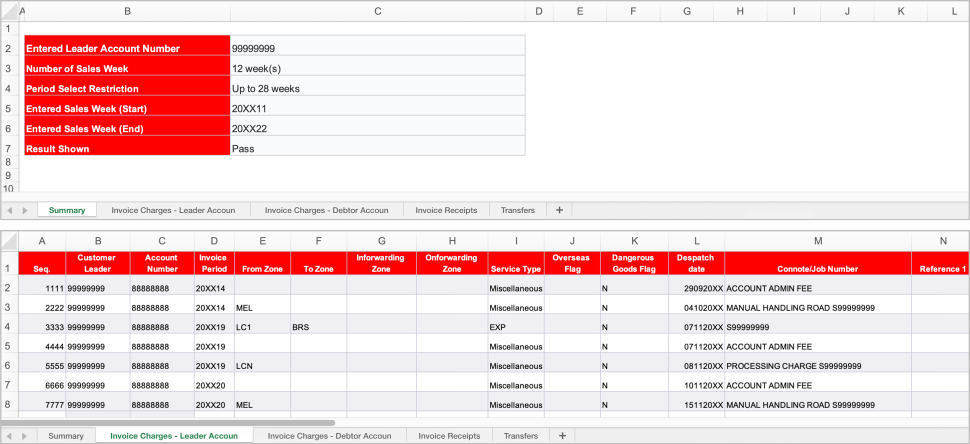Available to StarTrack business customers with an account.
Also known as a 'StarTrack CSV invoice report' or 'StarTrack detailed line item report'.
What is a StarTrack Electronic Invoice Report?
A StarTrack Electronic Invoice Report file contains detailed transaction data and can help you to reconcile your StarTrack invoice. You can also use it to conduct your own data analysis.
- Can be requested as a once off report, or set up as an automatically scheduled weekly report.
- Downloadable spreadsheet, which can be opened in spreadsheet software such as Microsoft Excel or Google Sheets.
- Example StarTrack Electronic Invoice Report opened in Microsoft Excel:
Report contents
Spreadsheet tabs:
- Invoice Charges – Leader Account
- Invoice Charges – Debtor Account
- Transfers
- Invoice Receipts
Spreadsheet columns:
- Account Number
- Charge Weight
- Connote/Job Number
- Cost
- Cube
- Customer Leader
- Dangerous Goods Flag
- Dead Weight
- Despatch date
- From Zone, To Zone
- Fuel Surcharge
- GST
- Inforwarding Zone, Onforwarding Zone
- Invoice Period
- Items Connote
- Overseas Flag
- Receiver Name 1, Receiver Name 2, Receiver Location, Receiver Postcode
- Receiver Postcode
- Reference 1-9
- Security Surcharge
- Senders Name, Senders Location
- Seq.
- Service Type
- Total Charge
How to request or schedule a StarTrack Electronic Invoice Report
- Email the Billing & Invoice Support Team at billing@auspost.com.au
- In your email, include these details:
- Your StarTrack account number (8 digits long as shown in the right side of your invoice).
- Your company name, address or contact phone number as listed on the account.
- Request for your StarTrack Electronic Invoice Report as either:
- A once off report, or
- A weekly report.
For once off reports, mention the report period that you'd like.
- The email address to receive your StarTrack Electronic Invoice Report.