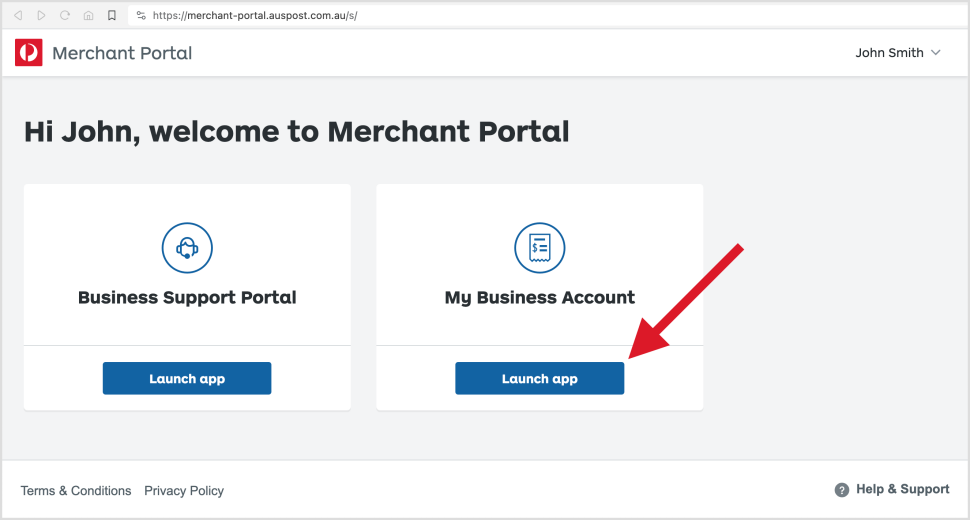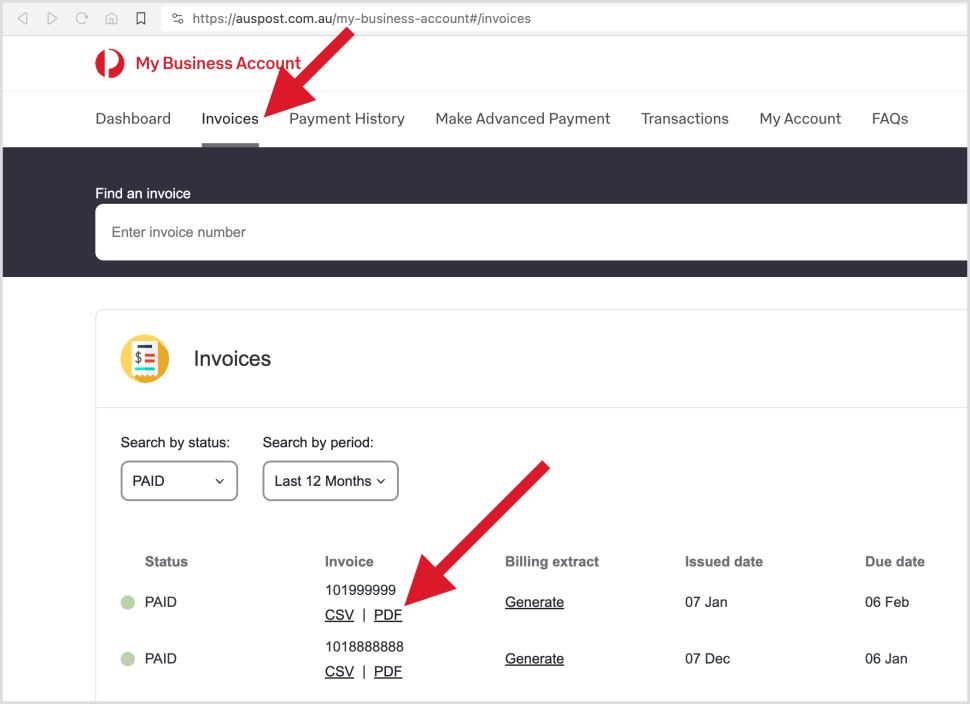Applies to Australia Post and StarTrack business customers with an account.
Australia Post – Download your invoice
You can download your Australia Post invoice from My Business Account (MBA), located within the Merchant Portal. To request access or for help, visit Merchant Portal help and support.
Instructions
1. Log in to the Merchant Portal.
2. Select Launch app for My Business Account.
3. Select Invoices from the top menu, then select the PDF link next to the invoice.
If you still need help downloading your invoice, email the Billing & Invoice Support Team at billing@auspost.com.au.
Related
Related
- My Business Account (MBA) user guide (PDF 2MB)
- Merchant Portal help and support – Self-service apps, My Business Account (MBA)
- Update account contact details
StarTrack – Request your invoice
Downloading a copy of your StarTrack invoice is not currently possible, however you can request a copy.
Instructions
1. Email the Billing & Invoice Support Team at billing@auspost.com.au.
2. In your email, include these details:
- Your StarTrack account number (8 digits long as shown in the right side of your invoice).
- Date of invoice or invoice number.
- Your company name, address or contact phone number as listed on the account.