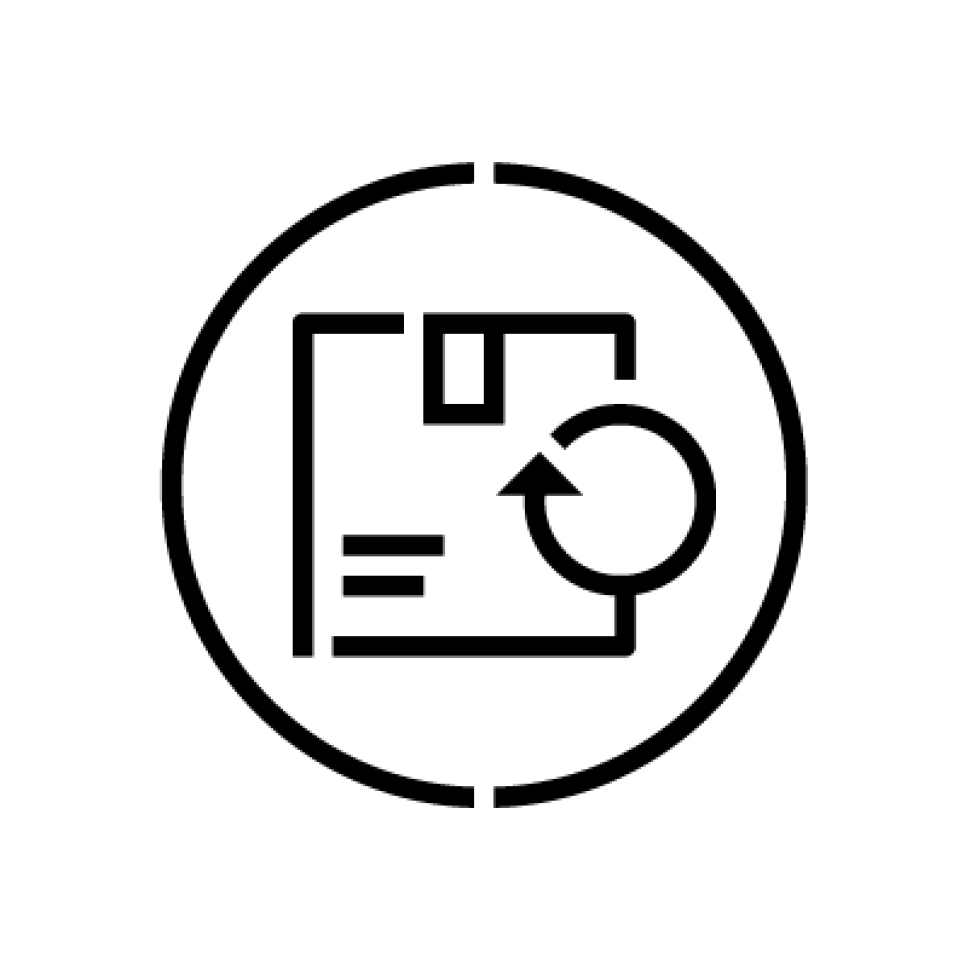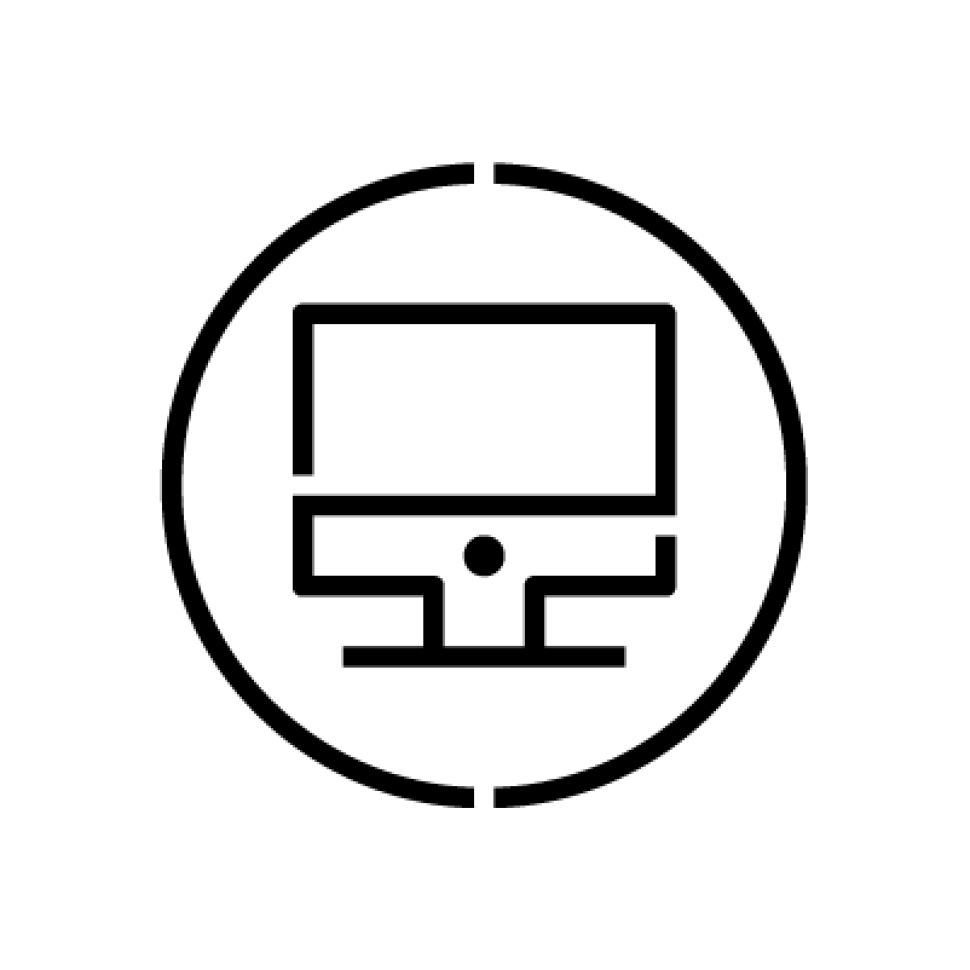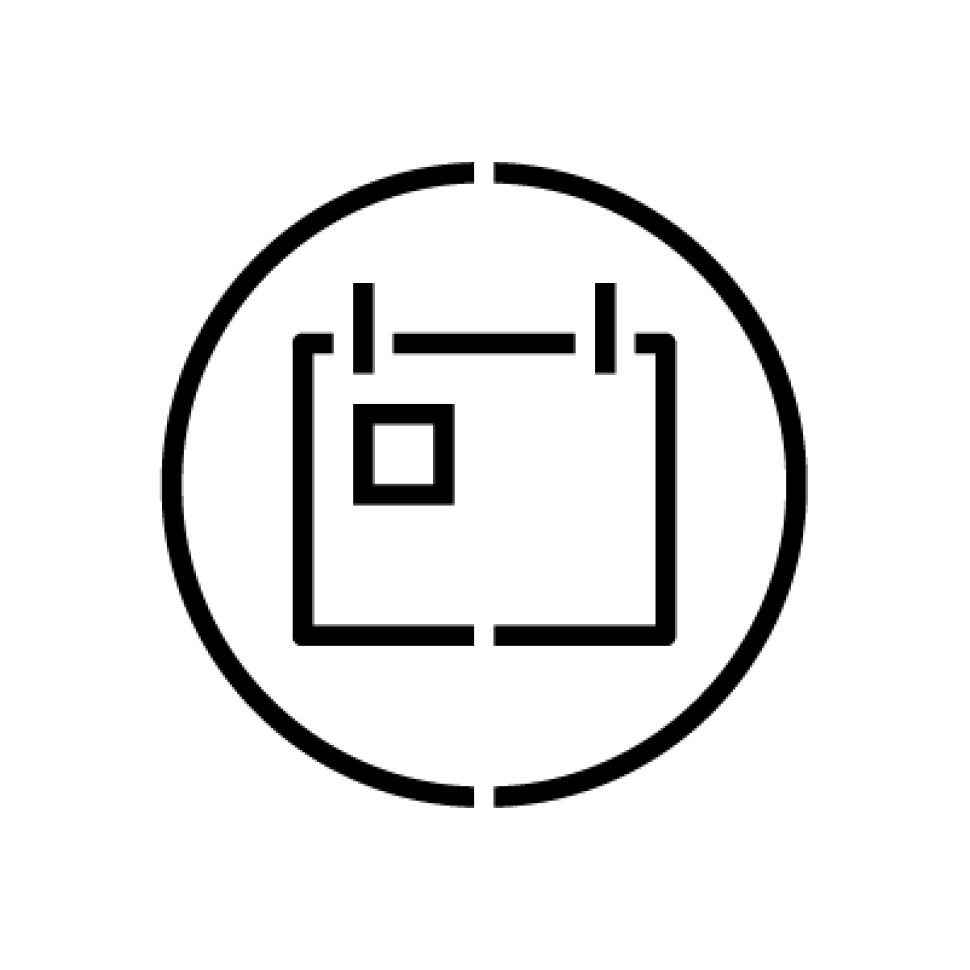Video: White text on a red screen reads, "Underpaid parcel in MyPost Business." The Australia Post logo sits in the bottom left corner.
Audio: Voiceover: This video will explain what to do if you have an underpaid parcel identified in MyPost Business.
Video: The Australia Post logo sits in the bottom right corner of the video. A woman uses the MyPost Business website. A conveyor belt carries parcels through a scanner. In a warehouse, some parcels slide from conveyor belts into baskets. A parcel's dimensions are entered into a website.
Audio: Voiceover: As a parcel travels through our network, it's checked by our dimension weight scanning technology. These scanners are part of our automated sortation process that allows Australia Post to measure and record the actual dimensions and physical weight of the parcel. The parcel details detected are then compared to what has been declared when the label was purchased.
Video: A box is labelled, "Shipping Box, 300mm x 300mm x 300mm." A woman measures the length, width and height of a large bulky envelope. A scale reads 2.5.
Audio: Voiceover: It's important to note that any dimensions printed on the outside of packaging are often the internal dimensions. To find the accurate dimensions of your item, we recommend you use a ruler or tape measure to measure your parcels, and scales to weigh your item.
Video: A bulky envelope is tied to a large box with lots of string. An envelope is stretched around its contents, its flap is only partially sealed. A shipping box is tied with a glittery ribbon and bow. A shopping bag's handles stick out from a taped-up shipping box. A conveyor belt transports parcels. An Australia Post driver loads parcels into a red van, then drives from the warehouse. The van is decorated with the colourful Indigenous decal.
Audio: Voiceover: Avoid any packaging with loose straps, flaps, ribbons, strings or handles as this may impact the cubic assessment of your parcels when processed on our automated sorting machines. At Australia Post, we use both the parcel's weight and its external dimensions to calculate the cost of postage and understand how much space a parcel will take up in our vehicles.
Video: On an Australia Post webpage, the woman examines the range of flat rate satchels. On the parcel details page, a dropdown menu lists the flat rate packaging options.
Audio: Voiceover: If you're using one of the Australia Post flat rate satchels or boxes, you're not required to enter the parcel's weight or dimensions as long as your packed item weighs under 5 kilos. Simply select the corresponding size of the flat rate satchel or box that is displayed on your packaging.
Video: Parcels ride on conveyor belts, passing through a scanner. The woman checks a list of underpaid postage in the Australia Post website. She finishes typing, then smiles. A MyPost Business email is headed "Items with underpaid postage." In a MyPost Business account, an orange underpaid postage notification banner sits at the top of the page. It includes a link that reads, "Review and pay". On a page headed 'Underpaid postage' a list titled 'Due for payment' has four columns headed 'Tracking Number', 'Due Date', 'Amount Due', and a 'Pay' button. The first three columns are highlighted in turn.
Audio: Voiceover: If the parcel's detected weight or dimensions are found to be different to what was originally declared, the parcel will still be processed for delivery. When a discrepancy is found, you will be notified of the underpaid postage through your MyPost Business account and the sender of the parcel will be notified by email. As the sender, you can log into your MyPost Business account to review the details of your underpaid postage article. Click on 'Review and pay' in the banner at the top of the page. You will be taken to your Underpaid Postage section. Under the 'Due for payment' tab, you can see any parcels that have been detected with an underpayment. This will show your underpaid parcels grouped by a payment due date. You'll also be able to access the parcel tracking number and the amount due. Video: In the 'Underpaid postage' list, a drop-down arrow to the far right reveals a 'Discrepancy details' box which lists sets of parcel measurements under 'Entered As' and 'We Detected'.
Audio: Voiceover: For more information on why an article has been identified as underpaid, click on the drop-down arrow. Here you can view what was originally entered versus what we detected.
Video: A cursor clicks boxes on the far left of the Underpaid postage list, then clicks the red Pay total button at the bottom right of the list. A payment page shows payment options. The cursor clicks the red Pay button. A payment options page lists Saved Credit Card, Debit or Credit Card and PayPal. A red pay button is at the bottom left of a payment summary. A customer enters a post office. The staff member behind the counter smiles.
Audio: Voiceover: To pay the outstanding amounts, select the articles you wish to pay for and click 'Pay'. Payment can be made online using a credit card, PayPal or your Australia Post Business credit account. You can also pay outstanding amounts at participating post offices by scanning your MyPost Business QR barcode.
Video: A Payment successful page features a transaction number, a link to the account history and a list titled 'Tips for next time'. The account history link leads to the Previously paid list on the Underpaid postage page. A page titled 'History' includes a list of transaction and the link 'View previously paid discrepancies' which leads to the Previously paid list.
Audio: Voiceover: When payment has been made, you'll receive a transaction number. You can view the details of the transaction by clicking on 'account history' or by navigating to the History tab in MyPost Business and clicking on 'View previously paid discrepancies'. You'll then be able to view the details by clicking on 'Previously paid'.
Video: The notification banner in MyPost Business is now red and reads, "Account on hold," and includes a 'Pay now' link.
Audio: Voiceover: If payment is not made by the due date, your MyPost Business account will be put on hold. This means you won't be able to create any new labels or purchase postage in-store at a post office using your MyPost Business account until the outstanding amount is paid.
Video: On the left side of the MyPost Business Dashboard, a cursor clicks 'Support' on a list of links. Below a list of ways of contacting help is a 'Get help' button. On a page, a red heading reads, "How can we help today?" Options include "Create an enquiry" and "View FAQs".
Audio: Voiceover: If you have any queries about an underpaid article, please click on the Support tab in your MyPost Business dashboard and select 'Get help'.
Video: The Australia Post logo appears on a red screen.